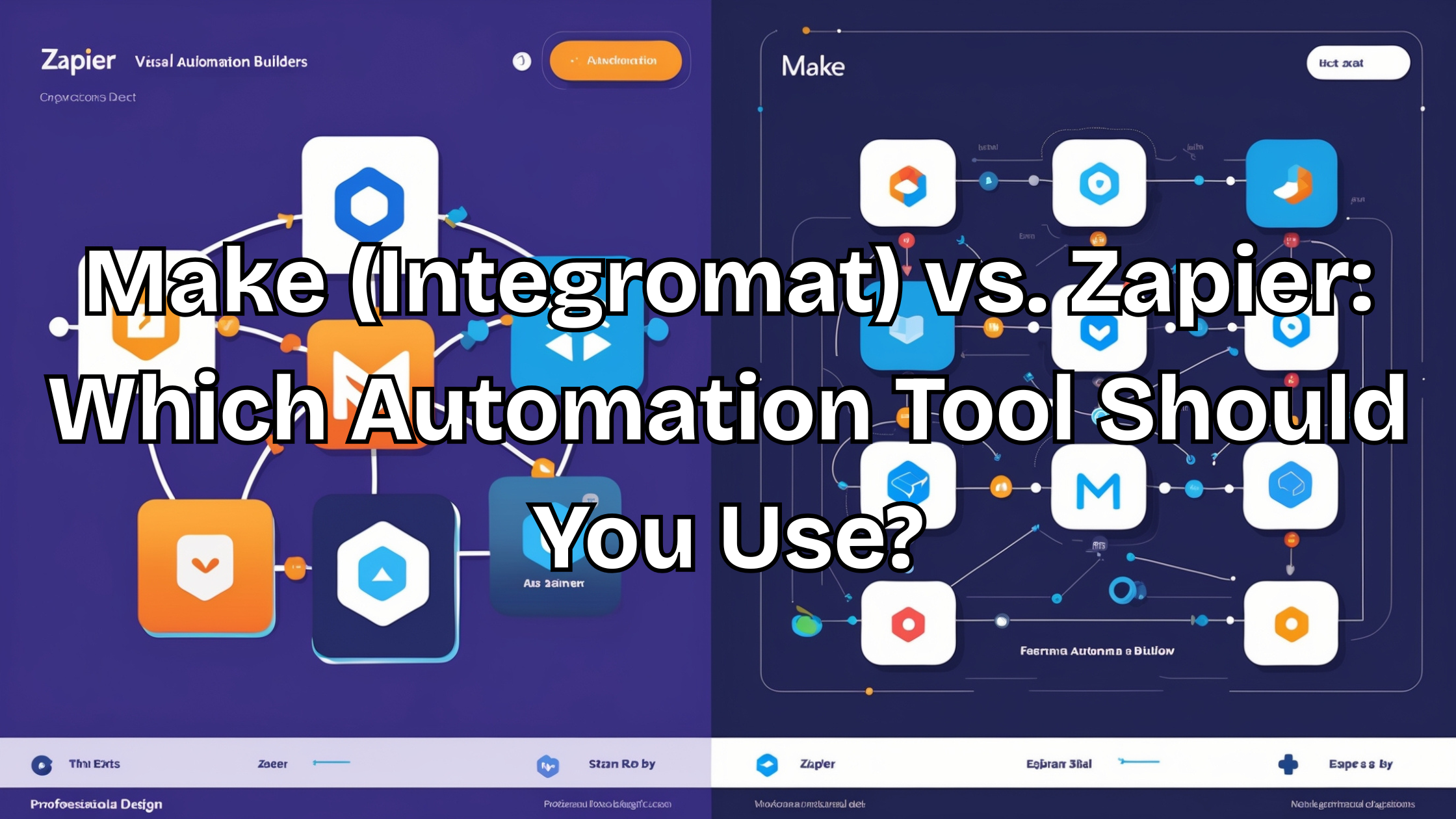If you’re running a business in 2025, you already know that automation tools are essential. They simplify tasks, streamline workflows, and give you back precious time. Two names stand out as heavyweights in the automation world: Make (formerly Integromat) and Zapier.
But which one should you choose? In this guide, we’ll dive into a detailed Make vs Zapier comparison to help you pick the right tool for your needs.
What Are Make and Zapier?
Both Make and Zapier are automation platforms that connect apps, enabling data to flow seamlessly between tools without manual effort.
- Zapier: Known for its simplicity and ease of use, Zapier automates workflows using “Zaps”—simple triggers and actions that connect thousands of apps.
- Make: A visual, flowchart-based automation tool offering more flexibility and advanced capabilities for tech-savvy users.
Whether you’re automating emails, sales pipelines, or project updates, both tools can handle the job. But the right choice depends on how complex your workflows are and what features you value most.
1. Ease of Use: Which Tool is More Beginner-Friendly?
Zapier
- Zapier is designed for beginners and non-tech users.
- Its interface is clean, straightforward, and easy to navigate.
- Workflows (called “Zaps”) are created with simple triggers and actions.
Example: If someone fills out a Google Form, Zapier can automatically send the data to a Google Sheet and notify your Slack channel—no coding required.
Best For: Beginners, small teams, and solopreneurs looking to automate simple tasks quickly.
Make
- Make offers a visual builder where automations are represented as flowcharts.
- While visually appealing, the interface has a steeper learning curve for beginners.
- Advanced users can design multi-step, conditional workflows with precise logic.
Example: Automate a workflow where leads are pulled from a Facebook ad, cleaned, enriched via an API, and then sent to your CRM—all in one scenario.
Best For: Users with technical skills who need highly customizable workflows.
Winner: Zapier for beginners. Make for advanced users who want more control.
2. Features and Flexibility
Zapier
- Pre-Built Integrations: Connects with over 5,000 apps, including Slack, Google Workspace, HubSpot, and Shopify.
- One-Trigger Workflows: Automate processes using simple “if this, then that” logic.
- Multi-Step Zaps: Available on premium plans, allowing for more complex automations.
Limitations:
- Complex workflows can feel limited and expensive.
- Advanced logic, like loops or conditional branches, isn’t as flexible as Make.
Make
- Visual Workflow Builder: Create automations using a flowchart-style interface.
- Advanced Logic: Supports loops, filters, routers, and conditional workflows.
- Custom Integrations: Allows API connections for apps not natively supported.
- Data Manipulation: Clean, format, and transform data mid-workflow.
Why It Stands Out: Make gives you unparalleled control over your workflows, making it perfect for handling complex, multi-step scenarios.
Winner: Make for flexibility and advanced features. Zapier for straightforward, quick automations.
3. Integrations: How Many Apps Can You Connect?
Zapier
Zapier offers 5,000+ pre-built integrations, making it one of the most comprehensive automation tools on the market. Popular apps include:
- Slack
- Trello
- Shopify
- Google Workspace
- HubSpot
For businesses using a wide variety of tools, Zapier’s massive app library is a major advantage.
Make
Make supports 1,400+ integrations, but what it lacks in volume, it makes up for in flexibility.
- Custom APIs allow you to connect virtually any app.
- Perfect for developers or businesses with niche software.
Key Insight: While Zapier wins in quantity, Make wins in customizability through API integrations.
Winner: Zapier for app variety. Make for custom integrations and flexibility.
4. Pricing: Which Tool Gives Better Value?
Zapier Pricing
- Free Plan: Limited to 100 tasks/month.
- Starter Plan: Starts at $29.99/month for 750 tasks.
- Professional Plan: $73.50/month for multi-step Zaps and faster automations.
Zapier Pricing Insight: Costs scale quickly as tasks increase, which can get pricey for businesses managing larger workflows.
Make Pricing
- Free Plan: 1,000 operations/month.
- Core Plan: $9/month for 10,000 operations.
- Pro Plan: $16/month for more advanced features and 10x the operations.
Make Pricing Insight: Make offers far more operations for a lower cost, making it budget-friendly for businesses with high-volume workflows.
Winner: Make for affordability and generous usage limits. Zapier for businesses needing quick, simple automation with fewer operations.
5. Performance: Speed and Reliability
Zapier
- Zapier runs automations in near real-time, making it ideal for quick workflows.
- Instant Triggers: Some integrations support real-time updates.
- Generally reliable, with strong uptime and minimal failures.
Make
- Make scenarios run on a schedule (e.g., every 15 minutes).
- Advanced users can set specific intervals for workflows.
- Slight delay compared to Zapier for real-time needs but more control for heavy tasks.
Winner: Zapier for real-time workflows. Make for scheduled, complex operations.
6. Customer Support
Zapier
- Email support for all paid plans.
- Extensive documentation and video tutorials.
- Large user community for troubleshooting and best practices.
Make
- Offers live chat and email support.
- Detailed knowledge base and tutorials.
- Smaller but growing community for sharing workflows and tips.
Winner: Zapier for its well-established support and community.
Final Verdict: Make vs Zapier – Which One Should You Use?
The right tool depends on your specific needs:
Choose Zapier If:
- You’re a beginner or small business needing simple, quick automations.
- You value real-time triggers and a massive library of pre-built integrations.
- Your workflows are straightforward and don’t require advanced logic.
Choose Make If:
- You’re an advanced user who needs complex, multi-step automations with precise control.
- You want more operations for a lower cost.
- You need advanced logic, custom API integrations, and data manipulation.
Final Thoughts
Both Make and Zapier are powerful tools for automation, but they shine in different areas. If simplicity, speed, and ease of use are your priorities, Zapier is the best choice. However, if you need advanced customization, flexibility, and budget-friendly pricing, Make is the clear winner.
Ready to automate your workflows? Start with the tool that aligns best with your business goals, and watch productivity skyrocket in 2025. 🚀