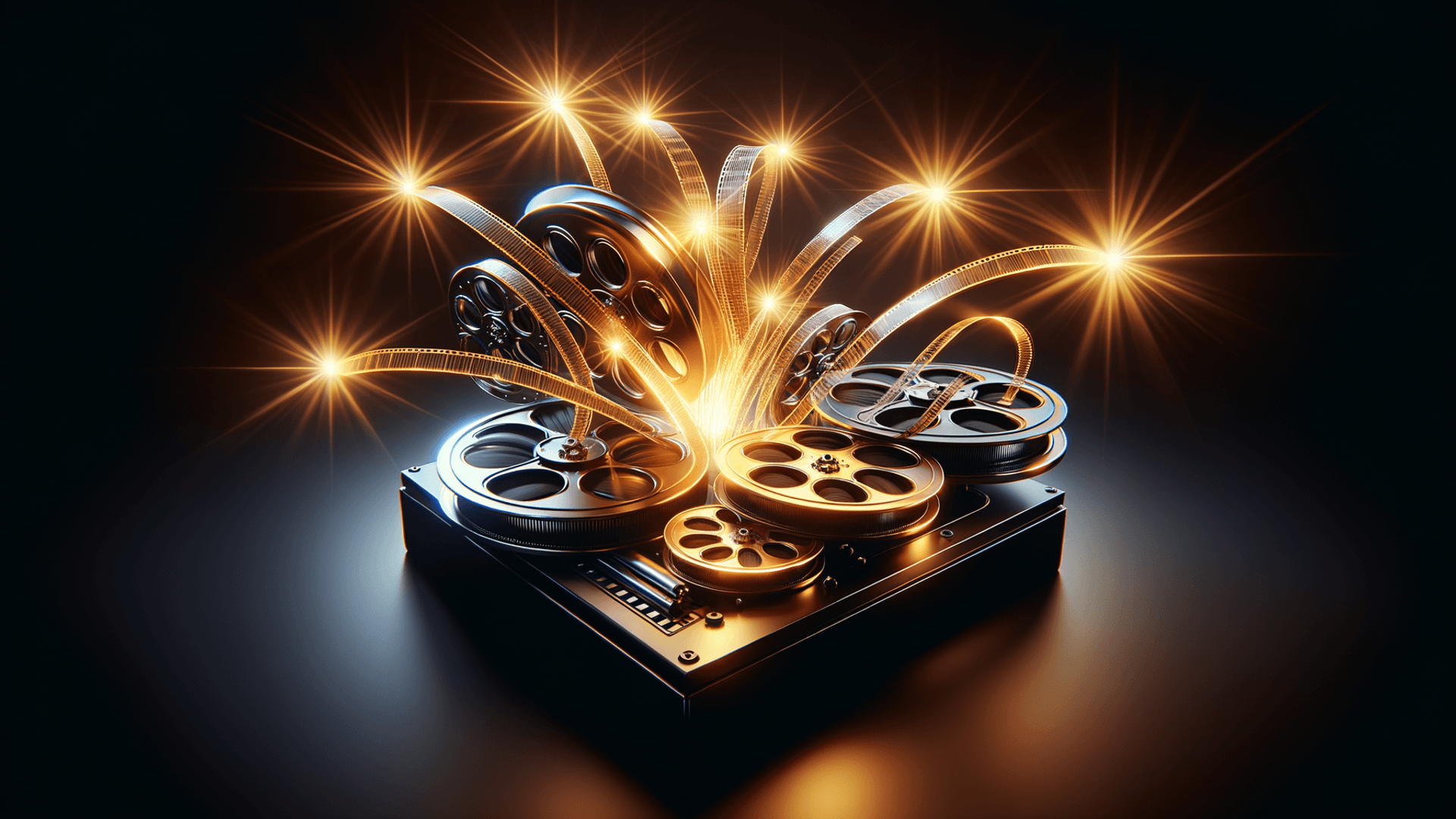Creating engaging videos used to mean long hours of editing, complicated software, and a steep learning curve. But what if you could turn blog posts, articles, or scripts into professional videos in minutes—without the headache? That’s where Pictory comes in.
Pictory is an AI-powered video creation tool that automates video production, helping marketers, content creators, and small business owners create stunning videos quickly and easily. But does it live up to the hype? In this Pictory review, I’ll break down its features, pros, and cons, and explain why it’s a game-changer for video creation in 2025.
What is Pictory?
Pictory is an AI-driven platform that helps you create professional videos from text, blogs, or long-form video content. It’s perfect for repurposing existing content into engaging formats for YouTube, social media, or websites.
Pictory works for everyone:
- Content creators looking to turn blogs into videos.
- Businesses wanting promo videos, tutorials, or ads.
- Marketers aiming to boost engagement with video content.
Whether you’re new to video creation or a seasoned pro, Pictory simplifies the process with AI automation.
[Promo Link] – Try Pictory for free and transform your content into videos effortlessly.
Key Features of Pictory
Let’s dive into what makes Pictory stand out:
1. Turn Text into Videos in Minutes
Pictory’s text-to-video feature is its crown jewel. It turns blog posts, articles, or written scripts into videos with stunning visuals and animations.
How It Works:
- Paste your text or URL into Pictory.
- AI scans the content and identifies key sentences to create a video script.
- The tool automatically pairs visuals, stock videos, and music to match the text.
Why It’s Great: You can repurpose your top-performing blogs into engaging videos for YouTube, LinkedIn, or Facebook in minutes.
2. Create Short Video Highlights from Long Videos
Need to pull highlights from webinars, Zoom recordings, or interviews? Pictory’s AI makes it easy:
- Upload your long-form video.
- The AI automatically generates short, impactful clips for sharing on social media.
Example: Turn a 30-minute webinar into a 1-minute highlight reel for Instagram or LinkedIn.
Pro Tip: Use these clips to maximize content reach without creating new videos from scratch.
3. AI Voiceovers and Subtitles
Pictory’s built-in voiceover and subtitle features ensure your videos look and sound professional.
- AI Voiceovers: Choose from a variety of natural-sounding, AI-generated voices.
- Automatic Subtitles: Pictory adds captions to videos in seconds—perfect for silent video playback on social media.
Why It Matters: Adding subtitles boosts accessibility and engagement, especially since 85% of social media videos are watched without sound.
[Promo Link] – Create captioned videos with Pictory’s AI subtitle tool.
4. Customizable Video Templates
Pictory offers a library of ready-to-use video templates for different styles, platforms, and niches.
- Tailor templates for YouTube, Instagram, LinkedIn, or Facebook.
- Add your branding—logos, fonts, and colors—to ensure consistency.
- Customize text, transitions, and visuals with Pictory’s drag-and-drop editor.
Why It’s Great: Templates save you time and ensure your videos look polished and professional.
5. Edit Videos with Text
Pictory’s unique text-based video editor lets you edit video content like you’re working with a Word document.
What You Can Do:
- Cut scenes by deleting sentences from the script.
- Remove filler words (like “um” and “uh”) automatically.
- Highlight or emphasize key phrases.
Why It’s Game-Changing: Editing videos this way is faster and easier than using complex software like Adobe Premiere Pro.
Pictory Pricing: Is It Affordable?
Pictory offers flexible pricing plans to suit different needs:
- Standard Plan: $23/month (up to 30 videos per month).
- Premium Plan: $47/month (up to 60 videos per month, plus advanced features).
- Teams Plan: Custom pricing for businesses and agencies needing collaborative features.
Free Trial: Pictory offers a free trial, so you can test it out risk-free.
Why It’s Worth It: Compared to hiring editors or learning complicated software, Pictory saves both time and money.
[Promo Link] – Sign up for Pictory and start creating videos on autopilot today.
Pros and Cons of Pictory
Pros:
✅ Easy to use—no video editing experience required.
✅ Transforms blog posts into videos in minutes.
✅ AI-powered voiceovers, subtitles, and editing tools.
✅ Creates short, shareable highlights from long videos.
✅ Affordable pricing with a free trial option.
Cons:
❌ Limited advanced editing options for pros.
❌ AI-generated visuals may occasionally need manual tweaks.
Who Should Use Pictory?
Pictory is perfect for:
- Bloggers: Turn blogs into videos to attract more traffic on YouTube and social media.
- Small Business Owners: Create promo videos, ads, and product demos without hiring editors.
- Marketers: Repurpose content into engaging video highlights for maximum reach.
- Educators and Coaches: Transform tutorials or webinars into short, easy-to-share clips.
If you need affordable, fast video creation that doesn’t sacrifice quality, Pictory is your go-to tool.
Final Verdict: Is Pictory Worth It?
Absolutely. Pictory is one of the best AI-powered video creation tools available in 2025. It’s fast, user-friendly, and perfect for content creators, businesses, and marketers looking to leverage video content without breaking the bank.
By automating video creation, Pictory saves you time, reduces costs, and helps you produce professional videos that drive engagement and conversions.
Ready to transform your content into stunning videos in minutes? Give Pictory a try and take your video marketing to the next level.
[Promo Link] – Start using Pictory and automate your video creation today. 🚀